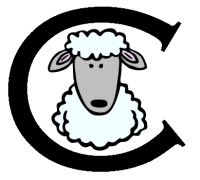|
The user views "The Meadow" through a camera, which may be controlled through the use of both keyboard and mouse.
Advanced controls over the camera are provided through a GUI system involving sliders. Further, interaction with
the environment is achieved with the use of a slider that controls the weather.
The game uses the keyboard and mouse in fairly standard configurations.
Mouse Movement
The mouse movements are as follows:
- Mouse button 2 (usually middle or right button depending on number of buttons available) Toggle GUI (see below)
- Mouse button 1 (usually left button) Click and drag to turn left, right, up, down. The further from the centre the cursor, the faster the movement.
Key Bindings
The key bindings are as follows:
| W, Keypad 8, Up arrow | Move forward |
| S, Keypad 2, Down arrow | Move backward |
| Left arrow | Turn left |
| Right arrow | Turn right |
| A | Strafe left |
| D | Strafe right |
| Page up, Keypad 9 | Move up |
| Page down, Keypad 3 | Move down |
| Enter / Mouse Button 2 | Toggle GUI (see below) |
| F1 | Toggle help screen |
| Esc | Quit with confirmation (pressing Escape again cancels - you must click on the Okay button to exit) |
| F10 | Quit without confirmation |
Graphical User Interface
There are a number of buttons and sliders that offer methods of interacting with the game. To display these controls, please consult the
key bindings above. To modify a slider's value, right click and drag the slider bar. The controls available are as follows:
| Weather Slider |
This provides a means of controlling the weather. As the slider progresses from left to right, the weather
conditions worsen. Total cloud cover occurs at around one third of the slider, precipitation starts at half way,
graduating into a lightning storm at the far end of the scale. The game starts on a clear day. |
On systems that support advanced rendering, the following options are available: |
| Vignette Slider | Applies a vignette effect, which darkens the edges of the screen. |
| Saturation Slider | Applies a saturation effect, which converts the colours to gray scale. |
| Brightness Slider |
The game uses an automatic high-dynamic-range exposure adjustment feature. Adjusting the brightness
changes the target value for this autoexposure feature. |
|