Accessing Dynamics Fields
[MEL]
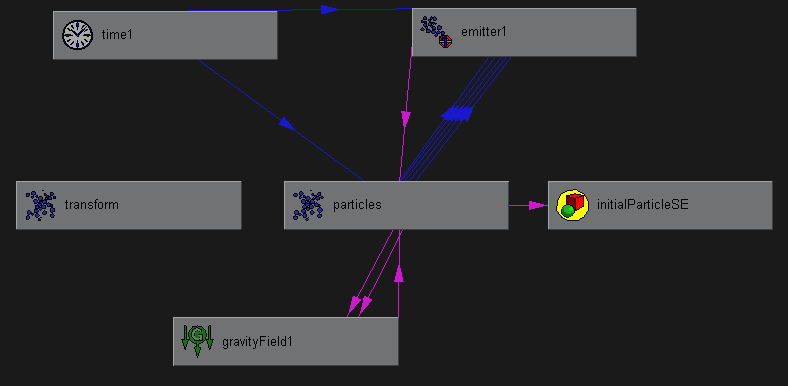
Dynamics Fields allow maya users to affect particle systems, soft bodies and cloth in a number of pre-defined ways. The field types Maya currently supports are :
All of those types are derived from the general base class MFn::kField. This inturn is derived from an MFn::kTransform node. This means that accessing most of the field data, has already been covered in the transform and animation chapters. Additional information can be extracted using a specialised function set for each field type.
|
Shared Field Data The base class of all dynamics fields has some generic attributes that control the force and distance range over which the field is active.
|
void OutputField(MObject&
obj )
|
Air Field
|
void OutputAir(MObject&
obj)
|
Drag Field
|
#include<maya/MFnDragField.h> void OutputDrag(MObject&
obj)
|
Gravity Field
|
#include<maya/MFnGravityField.h> void OutputGravity(MObject&
obj)
|
Newton Field
|
#include<maya/MFnNewtonField.h> void OutputNewton(MObject&
obj)
|
Radial Field
|
#include<maya/MFnRadialField.h> void OutputRadial(MObject&
obj)
|
Uniform Field
|
#include<maya/MFnUniformField.h> void OutputUniform(MObject&
obj)
|
Volume Axis Field
|
void OutputVolumeAxis(MObject&
obj)
|
Vortex Field
|
#include<maya/MFnVortexField.h> void OutputVortex(MObject&
obj)
|
What Next? Material
Data Rob Bateman [2004] |