Accessing Constraint Data [MEL]
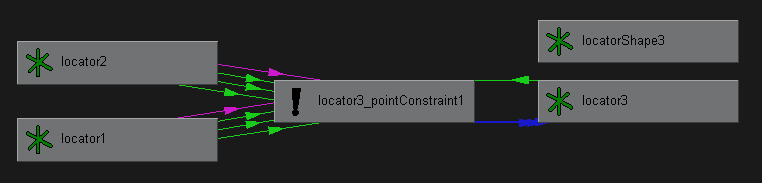
Within Maya there are a number of different constraints that can be used to act upon a transform. The Hypergraph view above, shows a point constraint acting upon the transform locator3. You will notice that the constraint is using two locator nodes as the constraint targets. Essentially a point constraint, can take the weighted sum of more than one transforms, in order to deduce a target point. This evaluated point will define the location of the locator3 transform after being affected by the point constraint. Generally speaking, you will want to get any animation curves that are attached to the contraint node itself. The only animation curves should be those animating the weight values on the constraint to turn on and off the effect of the various target transforms. In this case, the point constraint would hold the attributes locator1W0 and locator2W1, and it would therefore be any anim curves attached to those attributes that would be important.
|
Accessing Targets & Weights Each Target transform is associated by it's own weight. Basically we need to able to find the various transforms attached to the target array. We will also need to associate those nodes with one of the attributes. The method I use to do this relies on naming convention to 'guess' the name of the attribute. This is by no means safe however, since you can change the names of the attributes if you wish. Therefore, this is possibly a bit problematic. So if anyone knows of a better way of doing this, then please let me know. This function then returns an array of MObjects and an array of MStrings that contain our best guess for the associated attribute.
|
{
|
Accessing The Constrained
Object Ideally we want to find out the object that is actually being influenced by the constraint. To do this, we can again have a look at the node connections.
|
{
|
Putting It All Together Not much to say. ;)
|
{
|
What Next? Rob Bateman [2004] |