Accessing Bump Maps [MEL]
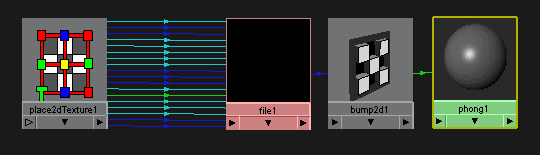
All material nodes within Maya contain a "normalCamera" attribute. This is infact the attribute to which a bump node will be connected. The bump node can either be of type MFn::kBump or MFn::kBump3d. Where games are concerned, a 2d bump map is probably the only thing you'll need to worry about. The file that is used as the bump map image itself is used as an input to the bump map node. This is a simple greyscale image that defines the bump. The bump node essentially converts this to a tangent space vector that can be used by the surface shader. Any image you retrieve as the bump map, should be run through a conversion process to encode the normals into the texture.
|
// create an iterator to go through all
meshes
}
|
What Next? Transform
Data Rob Bateman [2004] |