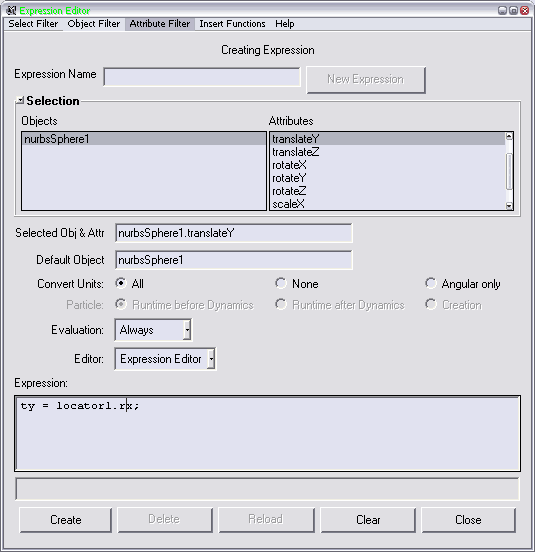Expressions are small scripts that control the value of a specific attribute within Maya. We can use the expression editor to edit and create expressions with our scene.
To open the expression editor, either
a) select an attribute of a node in the channels box, right click, then select expressions.
b) from Maya's menu, select Window->Animation Editors->Expression Editor