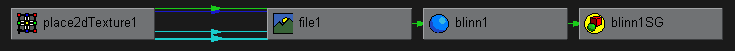Textures applied to surfaces are connected via their outColor attribute to one of the input colour parameters of a material. The placement of the texture on the surface is deteremined by a 2D textures placement node. It is the texture placement node that can be used to create effects such as scrolling or rotating UV's etc.