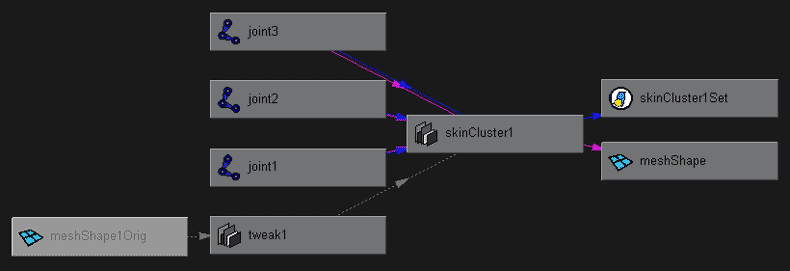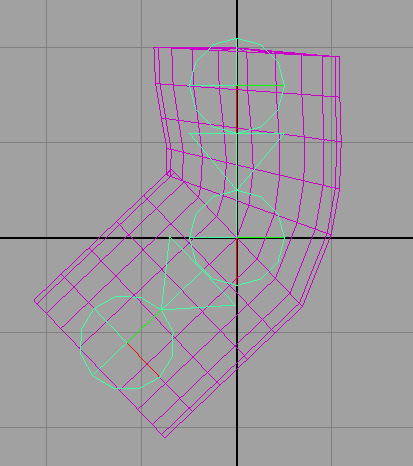Smooth skinning is implimented via skin clusters. The skin cluster takes inputs from a set of joints and then deforms the vertices of the input mesh with respect to a weighted sum of the influence joints.
There are two main commands to deal with skin clusters in maya, skinCluster and skinPercent. The first command allows you to skin geometry, the second allows you to edit the skin weights.