Volume Primitives [MEL]
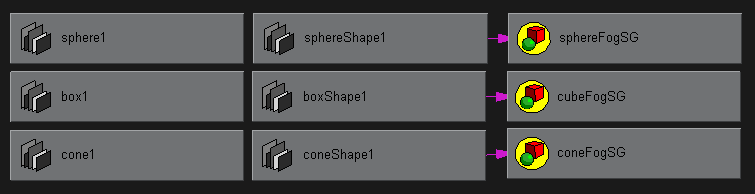
Volume primitves are used within maya, normally to define volumetric fog and lighting effects. There is no reason however, why you cannot use the volume primitives for collision objects, level triggers etc. Each volume primitive is simply a basic shape parented under a transform node.
|
Volume Primitives
Maya contains a number of basic volume primitives. These primitives can prove to be useful for items such as collision primitves, level triggers etc.
|
// create an iterator to go through all
nodes while(!it.isDone())
|
Volume Sphere
The volume sphere type simply contains a radius attribute.
|
void OutputVolumeSphere(MObject
&obj)
}
|
Volume Box
The volume box simply contains the three sizes for the x, y and z axes.
|
void OutputVolumeBox(MObject
&obj)
}
|
Volume Cone
The volume cone is simply defined by a cone angle, and a caps length. The caps value signifies the height of the cone.
|
void OutputVolumeCone(MObject
&obj)
}
|
What Next? Transformation
Data Rob Bateman [2004] |