Accessing Render Layers [MEL]
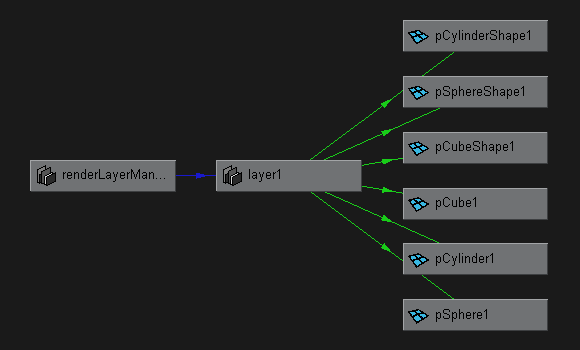
Render Layers are used within maya to split a scene into multiple render passes. An MFn::kRenderLayer node will exist for each render layer, and will be connected to each of the set members. To find the list of objects, we simply need to query the outgoing connections from the render layer node.
|
void
OutputRenderLayers()
} |
What Next? Rob Bateman [2004] |