Accessing Nurbs Surface Data [MEL]
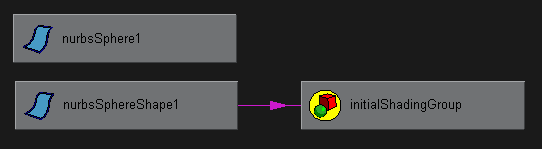
Nurbs surfaces in Maya are of type MFn::kNurbsSurface and are usually related to a transform. For example the above hyper-graph view shows the Nurbs Surface "nurbsSphereShape1", it's transform "nurbsSphere1" and the shading group it is connected to, "initialShadingGroup". As with all shapes, there is no obvious connection from the transform to the surface shape. Maya has a few 'oddities' when it comes to Nurbs. For a start, maya will always return 2 less knots than are actually needed. Secondly periodic and closed surfaces have their edges clamped together. This means only one of the two points will have things like skin weights. This can result in surface tearing unless you are aware of the problem.
|
Finding all Nurbs Surfaces When retrieving nurbs surface data, you will need to use either
MItDependencyNodes or MItDagNode in order to loop through a list
of surfaces in the scene. It is worth querying isIntermediateObject() before exporting any surface. If the function returns true then the node will be part of the scenes history and can be ignored by the exporter.
|
// create an iterator to go through all Nurbs
Surface's while(!it.isDone())
|
Control Points
Vertex co-ordinates are stored in a single array. This array is then later referenced by the faces using a zero based index.
To get access to the vertex data, Simply call the getPoints members function of MFnMesh.
|
void outputSurfacePoints(MObject&
obj)
|
Knot Vectors
Maya has some very strange habits when dealing with knot vectors of curves and surfaces.
Maya will always return 2 knots less than it should for a given curve. This means that you have to invent the first and last knot for any parametric curve in maya.
|
void outputSurfaceKnots(MFnNurbsSurface&
obj)
|
Nurbs Surface Info A few useful pieces of information may also be required when extracting Nurbs Curve information.
The degrees of the surface can be found by using the degreeInU() and the degreeInV() functions of MFnNurbsSurface.
The type of the curve used for a given surface direction may also be important. 3 types exist
Note, If a surface direction is closed or periodic, then maya simply clamps the last degree number of points to the first degree number of points.
ie, if you create a default NURBS cylinder, one surface direction will be a periodic curve of degree 3. essentially the object is a single NURBS patch. Maya automatically clamps the beginning and ending points of the surface to maintain a cylinder shape.
This has some major implications when you start looking at skinned Nurbs surfaces. If you are trying to recreate a NURBS surface in your own code, maya will not return any skin weights for the points that it has clamped. Therefore, either duplicate the skinning info for the clamped points, or perform the clamping yourself. |
void outputSurfaceInfo(MObject&
obj)
|
Trimmed Surface Data
Mayas trimmed surfaces are defined as a set of regions. A region is basically a continuously touching trimmed piece of nurbs surface. The regions are then split into a number of boundaries. Those that define the surface edge are known as outer boundaries. Those that define holes in the surface are known as inner boundaries.
Now for the fun part, each boundary it itself composed of a number of curves. You can either query these curves in 3D coordinates or 2D parametric surface coordinates. The code for this is fairly unpleasant, so i have printed the code in full here.
|
void OutputNurbsTrimData(MObject& obj) {
} |
What Next? Material
Data Rigid Skinned
Nurbs Surfaces Rob Bateman [2004] |