Accessing Nurbs Curve Data [MEL]
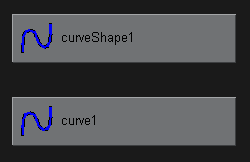
NurbsCurves in maya are stored as MFn::kNurbsCurve nodes. In the hypergraph view above the transform is "curve1" and the curve shape is "curveShape1". As with all shapes in maya, the hyper-graph does not display a logical connection between the shape and the transform.
|
Finding all Nurbs Curves When retrieving mesh data, you will need to use either MItDependencyNodes
or MItDagNode in order to loop through a list of meshes. It is worth querying isIntermediateObject() before exporting any mesh data, if the function returns true then the node will be part of the scenes history.
|
// create an iterator to go through all curves while(!it.isDone())
|
Control Points
The control vertices are stored in a single array, you can retrieve that array either by using the getCVs method, or using an MITGeometry iterator.
|
void outputCurvePoints(MObject&
obj)
|
Knot Vectors
Maya has some very strange habits when dealing with knot vectors of curves and surfaces.
Maya will always return 2 knots less than it should for a given curve. This means that you have to invent the first and last knot for any parametric curve in maya.
|
void outputCurveKnots(MObject&
obj)
|
Curve Info A few useful pieces of information may also be required when extracting Nurbs Curve information.
The curve degree can be found by using the degree() function of MFnNurbsCurve.
The order of the curve can simply be found by adding 1 to the curve degree.
The type of the curve may also be important. 3 types exist
|
void outputCurveInfo(MObject&
obj)
|
What Next? Transformation
Data Rob Bateman [2004] |