Accessing Material Data [MEL]
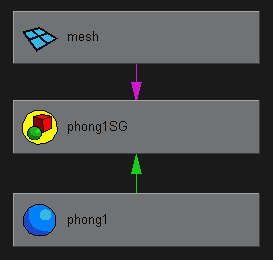
Generally a material "phong1" connects into a shadingGroup node "phong1SG". Any surfaces using that material will then plug into the shadingGroup node. To find a material applied to a nurbs surface, you need to traverse that set of connections. Polygonal meshes on the other hand, have a method in MFnMesh that returns the shaders associated with all of it's faces. See the mesh section for more details.
|
Finding all Materials in the
Scene All material types in maya are derived from MFn::kLambert so we can iterate through a list of those to get all of the materials in the scene. The materials usually contain a set of colours that describe the ambient, diffuse and specular colour channels. These colour channels may also be attached to a file texture node. The OutputColor function outputs both texturing and the actual colour values.
|
void OutputMaterials()
} |
Accessing A Material Colour Channel
A specific colour within a material, ie ambientColor, color, specularColor etc can be accessed generically.
Generally they will have r,g,b,a channels, and the colour may be attached to an MFn::kFileTexture.
This requires us to query the attribute MPlug for any connections it may have.
|
bool OutputColor(MFnDependencyNode&
fn,const char* name)
} |
What Next? Texture
Data Rob Bateman [2004] |