Free-Form-Deformation (Lattice)
Data [MEL]
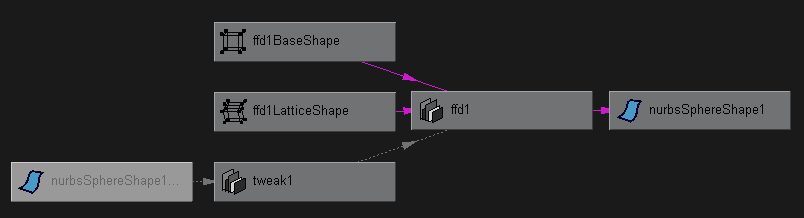
The FFD (Free-Form-Deformation) deformer node takes a Base lattice shape, a Deformed lattice shape and the original surface shape as an input. The FFD then tweaks the input geometry into the final output shape.
|
Enabling / Disabling Lattices
One initial issue that you must consider if you wish to export lattices is that you should disable the effect of the lattice deformers before reading the geometry data. The reason is to ensure that we export the un-deformed surfaces rather than after a lattice deformation has been applied.
All lattice deformers in maya have an envelope (en) attribute. This attribute can be set to 0 to disable the actual effect. Therefore, before we export, we can disable all of the lattices, and then re-enable them after exporting the data.
|
void DisableFFDs()
void EnableFFDs()
|
Outputting Lattice Deformer (FFD) Information A lattice deformer is composed of three nodes:
The main information we want from the MFn::kFFD node is a list of objects that this deformer affects. We can also use it to get information about the deformed and base lattices.
|
void OutputFFDs()
} |
The Base Lattice When we access the base lattice shape, there is really very little to get back from the node itself since it's size and orientation is defined by it's parent transform. The parent transform is therefore all we need to access.
|
void OutputBaseLattice(MObject&
obj)
}
|
The Deformed Lattice The deformed lattice is simply a 3D grid of points. The number of points is determined by the number of divisions on the lattice.
|
#include<maya/MFnDagNode.h>
} |
What Next? Transformation
Data Rigid
Skinned Surfaces Rob Bateman [2004] |